Version 4.0.2 Released (Countdown to Brick feature)
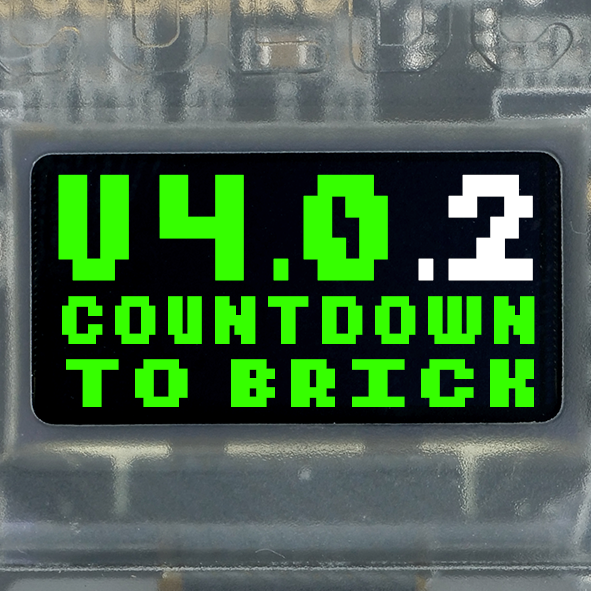
New feature: “Countdown to Brick”
Set a special PIN code, and when used, the Coldcard is immediately bricked while a normal-looking countdown for login is shown (default 1 hour). As an alternative to bricking, you can make it consume all but the final PIN attempt.
Of course this countdown looks just like a normal “login countdown” but for some reason it errors out at the end of the period.
Enhancements to “Login Countdown”
- Turning off the Coldcard will not clear the countdown, it continues on next power-up.
- Login countdown time delays are more accurate now.
Important: for the first login when firmware runs (immediately after upgrade), the login countdown delay, if you had previously enabled it, will not be enforced. However, the setting is then migrated to a new spot and takes effect going forward without any action needed.
New Settings
-
Settings > Display Units: Select how to show Bitcoin amounts when displayed on-screen. Choices are BTC (default), mBTC (millibit), bits (aka uBTC), and sats (an integer).
-
Settings > Disable USB: New setting to disable USB port if your plan is air-gap only. Default remains USB port enabled.
Bug Fixes / Other
- Bugfix: Formating of larger SD Cards works again (FAT32 support).
- Bugfix: Reject transactions whose outputs are greater than inputs.
- Downgrades to v3 no longer supported.
Video Tutorials
We have a growing library of video tutorials on Youtube … and we’re still adding more!