New Release: Signing and Address Display

New COLDCARD Release: Versions 5.4.1 (Mk4) and 1.3.1 (Q)
New (Message) Signing Features
We love message signing (and transaction signing too). It’s useful to prove ownership of UTXO and to test access to appropriate private keys. We’ve added some new ways to sign messages:
- Sign message from secure note text, or password note.
- Sign message with key resulting from positive ownership check. Press (0) and enter or scan message text to be signed.
- Sign message with key selected from Address Explorer Custom Path menu. Press (2) and enter or scan message text to be signed.
- JSON message signing. Use JSON object to pass data to sign:
{ "msg":"required: text to sign",
"subpath":"optional: m/84h/99h/4/2",
"addr_fmt": "optional" }
Delta Mode Enhancements
“Delta Mode” is a special Trick PIN mode where we let seem to let the attackers into your vault. They see the true XPUB and your actual UTXO. Signing even seems to work, but if the transaction is broadcast, it will not be accepted by the network. We’ve added some updates to handle more cases where the “jig is up” and the COLDCARD wipes the seed rather than reveal your seed words or other secrets.
- Hide Secure Notes & Passwords in Deltamode. Wipe seed if notes menu accessed.
- Hide Seed Vault in Deltamode. Wipe seed if Seed Vault menu accessed.
- Catch more DeltaMode cases in XOR submenus. Thanks @dmonakhov
Address Display Changes
New address display format improves address verification on screen by splitting addresses into groups of 4 and showing with a space between them. Here’s what that looks like:
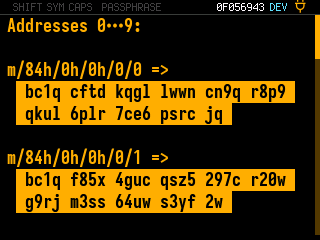


Related: Added option to show/export full multisg addresses without
censorship. Enable in Settings > Multisig Wallets > Full Address View.
Other Changes
Both Mk4 and Q
- Enhancement: Add ability to switch between BIP-32 xpub, and obsolete SLIP-132 format
in
Export XPUB - Enhancement: Use the fact that master seed cannot be used as ephemeral seed, to show message about successful master seed verification.
- Enhancement: Allow devs to override backup password.
- Enhancement: If derivation path is omitted during message signing, derivation path
default is no longer root (m), instead it is based on requested address format
(
m/44h/0h/0h/0/0for p2pkh, andm/84h/0h/0h/0/0for p2wpkh). Conversely, if address format is not provided but subpath derivation starts with:m/84h/...orm/49h/..., then p2wpkh or p2sh-p2wpkh respectively, is used. - Bugfix: Sometimes see a struck screen after Verifying… in boot up sequence. On Q, result is blank screen, on Mk4, result is three-dots screen.
- Bugfix: Do not allow to enable/disable Seed Vault feature when in temporary seed mode.
- Bugfix: Bless Firmware causes hanging progress bar.
- Bugfix: Prevent yikes in ownership search.
- Bugfix: Factory-disabled NFC was not recognized correctly.
- Bugfix: Be more robust about flash filesystem holding the settings.
- Bugfix: Do not include sighash in PSBT input data, if sighash value is
SIGHASH_ALL. - Bugfix: Allow import of multisig descriptor with root (m) keys in it. Thanks @turkycat
- Change: Do not purge settings of current active tmp seed when deleting it from Seed Vault.
- Change: Rename Testnet3 -> Testnet4 (all parameters unchanged).
Mk4 Specific Changes
5.4.1 - 2024-02-13
- Enhancement: Export single sig descriptor with simple QR.
Q Specific Changes
1.3.1Q - 2024-02-13
- New Feature: Verify Signed RFC messages via BBQr
- New Feature: Sign message from QR scan (format has to be JSON)
- Enhancement: Sign/Verify Address in Sparrow via QR
- Enhancement: Sign scanned Simple Text by pressing (0). Next screen query information about which key to use.
- Enhancement: Add option to “Sort By Title” in Secure Notes and Passwords. Thanks to @MTRitchey for suggestion.
- Bugfix: Properly re-draw status bar after Restore Master on COLDCARD without master seed.
Video Tutorials
We have a growing library of video tutorials on Youtube … and we’re still adding more!