Coldcard Firmware 1.0.1
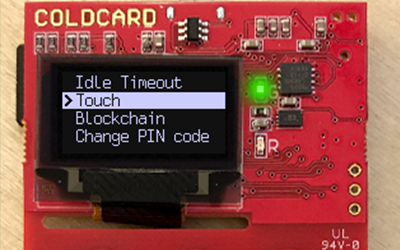
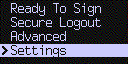
Download the firmware here
We are releasing a new firmware upgrade!
- Touch sensitivity improvements: now less sensitive (by default) and a new setting can change that back to fast and sensitive, or select low sensitivity for noisy environments or personal preference.
- Remove respin feature (press 2) when showing seed words, and add confirm step to Cancel press. This misfeature was causing grief due to accidents during the high-stress seed word process.
- Improvement: show better what’s happening during PIN attempt forced delay.
- Bugfix: possible lockup after entering an incorrect PIN code
- Bugfix: ‘warm reset’ inside Debug Functions didn’t work properly.
Some Coldcard users, specially in moist environments are having touch issues. The device was a little too sensitive or got confused. Today we’re sharing a new release that provides a “sensitivity” setting for touch and by default is a little less sensitive. Also, when you are logging in (PIN entry) you can press Cancel twice and it will switch to least-sensitive mode.