Blockclock MINI/MICRO Update with BitcoinTreasuries.net
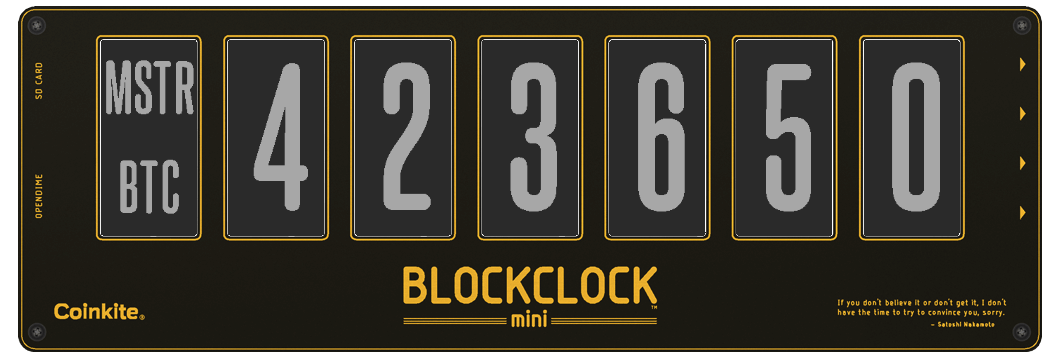
New MINI and MICRO Firmware, and BitcoinTreasuries.net
All the tasty data from BitcoinTreasuries.net is now available for display on your Blockclock! At the same time, we’ve updated the firmware to version 1.2.3. You don’t have to upgrade the firmware to see the new BitcoinTreasuries.net data sources, but they look slightly nicer and we fixed a few bugs plus added some fun in the new firmware version.
What is BitcoinTreasuries.net?
BitcoinTreasuries.net is a data site that lists all publicly-known Bitcoin treasuries, both in public and private companies. Bitcoin ETF’s, funds and even government holdings are being tracked as well.
For most entities on the site, we are providing these values:
held– Number of Bitcoins held by this company/fund/government.btc_per_share– Number of BTC held divided by number of shares.ngu– Percent gain (loss) based on cost basis vs. current value of BTC holdings.hold_mc_share– BTC holding as % of market cap.cost_basis– USD cost of all BTC held.current_value– Current USD value of BTC being held.market_cap– Market cap in USD.share_price– Fiat value of a single share. Converted to USD, but also available, for example, asshare_price.CADfor companies that report in their local fiat.
See an issue with the data? BitcoinTreasuries.net accepts data updates from the public.
To find you favourite company, you can now search by stock ticker
symbol on the Blockclock. For example, your might want to search
for: MSTR or 0434.HK
Other Backend Changes
- The way count downs were rendered was incorrect. Fixed.
BlockClock Firmware 1.2.3 Changes
This is mostly a bugfix release.
- MINI only: Added some “mime fun” on display page. Mr. Yellow makes an appearance.
- External IP address reported into the log file to aid network debug.
- MAC address (wifi) is now shown on network page. Might be used for DHCP management on your LAN.
- Carat symbol (
^) added to the font. - Some values will be show OVER/UNDER labels without the bar between.
- Improved local API display of numeric values, when using
/api/show/numberendpoint. - MINI only: Press either of the two middle buttons (not top/bottom) and the next value in your list will be shown immediately. MICRO already had this feature with bottom right button.
- Bugfix: Wifi networks now listed in order of signal strength (was reversed).
- Bugfix: Improved boot-up Wifi connection handling and error recovery.
How to upgrade? It’s just one click.
See the one-step, step-by-step here!