Login Countdown and Nickname
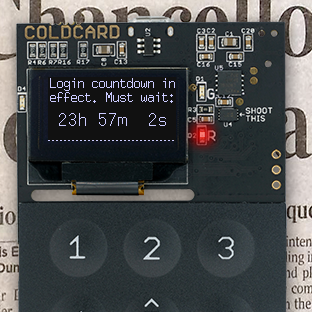
With 3.0.3 release we have two new optional features, Login Countdown and Device Nickname.
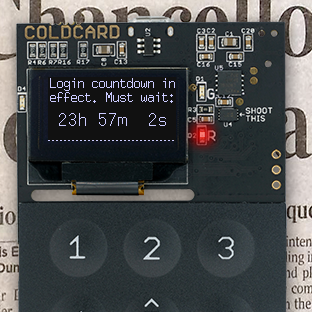
Download the v3.0.3 firmware here
Login Countdown
As a defensive measure, the “login countdown” can force a time delay when logging into the Coldcard.
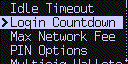
Once enabled, you must enter you PIN correctly, and then wait out a forced delay (of minutes/hours/days) while a count down is shown on-screen. Then enter your PIN correctly, a second time, to get in.
You can choose between 5/15/30 minutes, 1/2/4/8/12 hours, and 1/2/3/7/28 days. You must provide continuous power to the Coldcard during the entire period, so plan ahead and consider using an AC power source, charging a battery pack, or a UPS system.
Limitation
Unlike most of our security features, this login delay is not imposed by the secure element. This means it may be possible to bypass the delay by opening the plastic case and interacting directly with the hardware.
Set Nickname
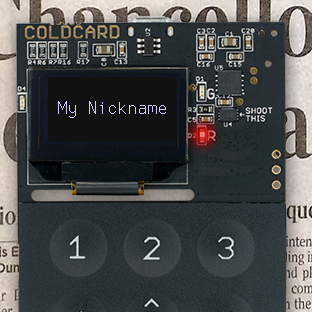
You can give your Coldcard a personalized name. Once set, it will show this name immediately on power-up. No PIN is needed. Just press any key to proceed to the normal login process.