Version 5.2.1 for Mk4 Released
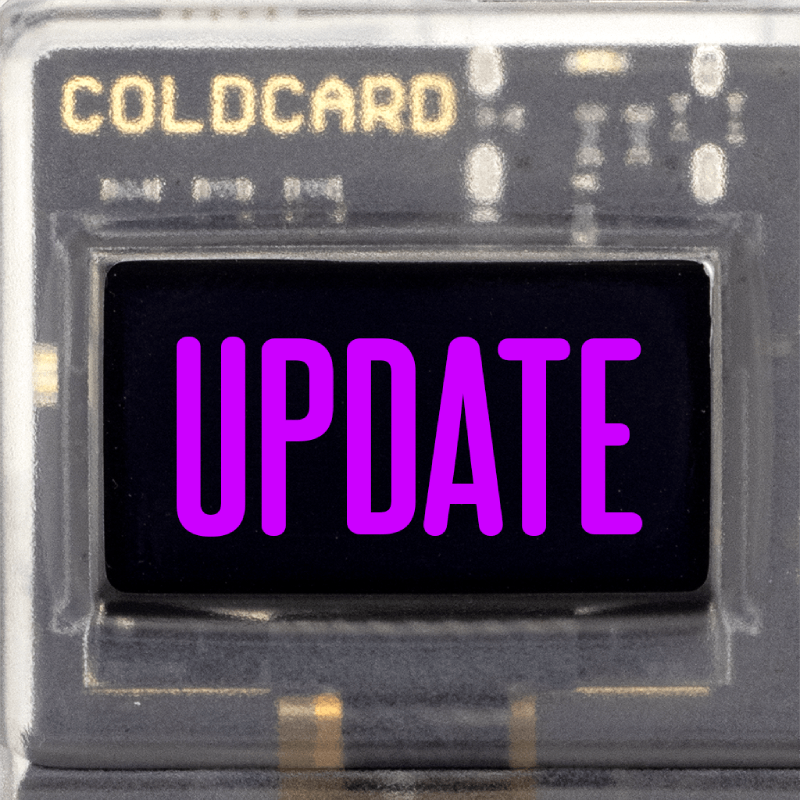
New Mk4 Release: Version 5.2.1 (now 5.2.2)
Lots of Little Features and Bugfixes
This is a release with a few smaller features, enhancements and minor bug fixes.
New Features
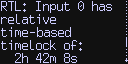
- Provide user with useful info about transaction level “relative lock-times” (RTL)
when signing. Required block height (based on
nLockTime) or relative/absolute times will be displayed when the transaction to be signed includes these requirements. Learn more about the nLockTime field, and nSequence from BIP-68. - Temporary Seed import from a COLDCARD encrypted backup. Makes it easy to “test drive”
the encrypted backup file (
backup.7z) on another COLDCARD. - Export seed words in SeedQR format (on screen QR).
- Improve BIP39 Passphrase UX when temporary seed is active and applicable. For example,
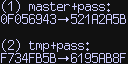 you may want to apply a BIP-39 passphrase onto the master seed OR the temporary
master secret currently in effect (assuming it is word-based and not XPRV).
You’ll see a screen like this and you may choose either option.
you may want to apply a BIP-39 passphrase onto the master seed OR the temporary
master secret currently in effect (assuming it is word-based and not XPRV).
You’ll see a screen like this and you may choose either option.
Enhancements
- New submenu for saved BIP-39 Passphrases allows delete of saved entries.
- Add current temporary seed to Seed Vault from within Seed Vault menu.
If current seed is temporary and not saved yet,
Add current tmpmenu item is shown in Seed Vault menu. - Speed up opening
Passphrasemenu when MicroSD card is available, by deferring card read (and decryption) until afterRestore Savedmenu item is selected. 12 Wordsmenu option preferred on the top of the menu in all the seed menus (rather than 24 words).- Allow passphrase via USB if passphrase already set - operates on master seed.
- Continuation of removal of obsolete Mk2/Mk3 code-paths from master branch.
Bug Fixes
- Confusing first-time UX replaced with simple welcome screen.
- One instant retry on SE1 communication failures.
- Handle any failures in slot reading when loading settings.
- Add missing “First Time UX” for extended key import as master seed.
- Hide
Upgrade Firmwaremenu item if temporary seed is active (it cannot work). - Disallow using master seed as temporary seed.
- Do not allow
APPLYof empty BIP-39 passphrase. Use “Restore Master” instead. - Fix yikes in
Clone Coldcard(thanks to AnchorWatch) - Bugfix in 5.2.2: Re-enable
Lock Down Seedfeature which was disabled by accident
Video Tutorials
We have a growing library of video tutorials on Youtube … and we’re still adding more!