Version 5.1.4 for Mk4 Released
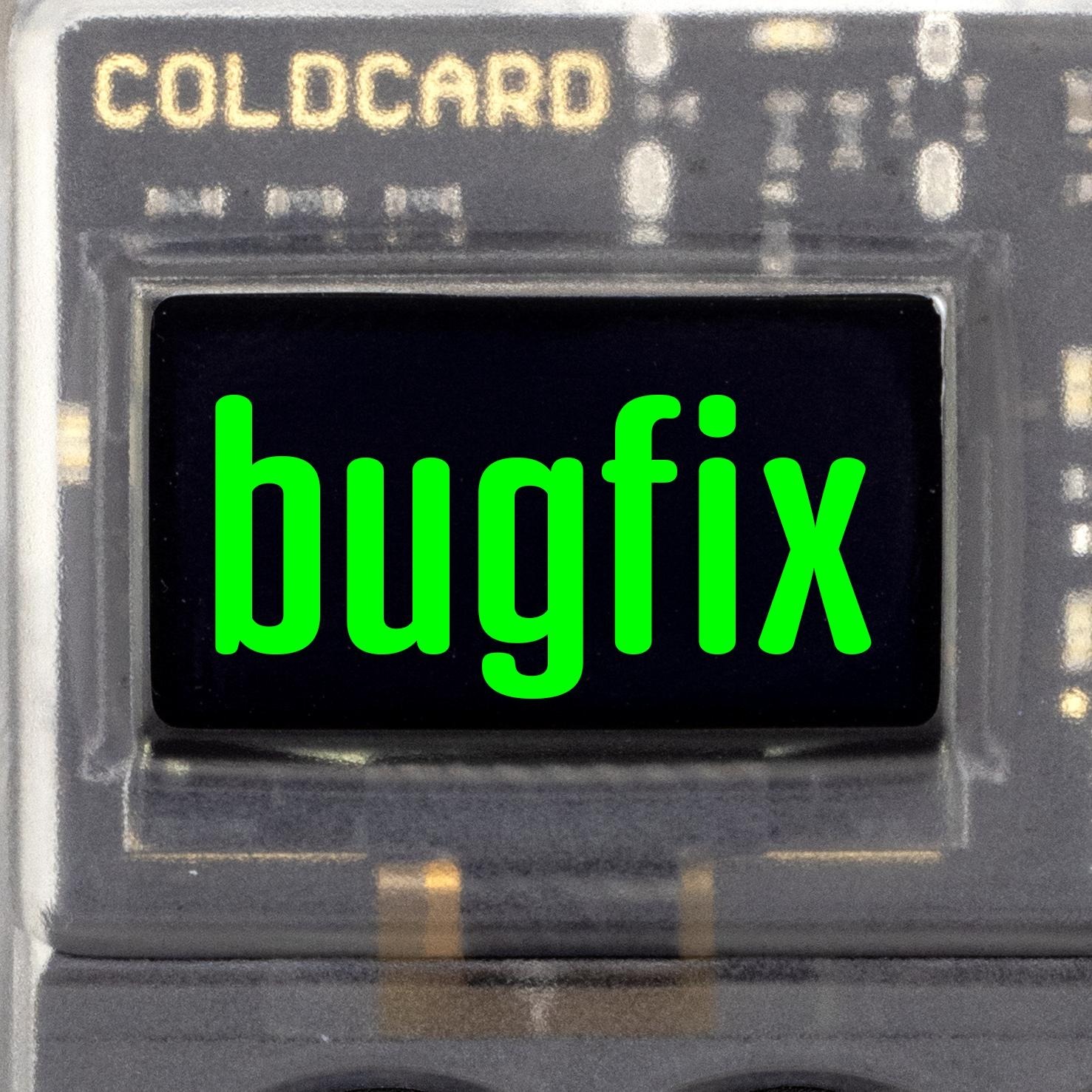
Bugfix and Enhancement Mk4 Release: Version 5.1.4 (was 5.1.3)
New Feature: Batch PSBT Sign
Got a bunch of transactions to sign today? In 5.1.3, released today, you can just say yay/nay on each one in sequence. Each signed transaction (if approved) is written, and the next PSBT on the card is offered next.
Go to: Advanced > File Management > Batch Sign PSBT
Enhancements
- Changed key origin information export format in multisig
addresses.csvto match BIP-380 was(m=0F056943)/m/48'/1'/0'/2'/0/0now[0F056943/48'/1'/0'/2'/0/0] - Address explorer UX cosmetics, now with arrows and dots… It’s easier to use.
- Linked settings (multisig, trick pins, backup password, HSM users and UTXO cache) are separated for new main secret and do not get copied around to other profiles.
Wallet Exports
Sparrow Walletadded as an individual export option (same file contents as the generic export). We love Sparrow Wallet and it works great with Mk4.- Rename
Unchained CapitaltoUnchainedUnchained asked for this change to nomenclature. The file contents are unchanged.
Bug Fixes
We don’t have bugs, but when we do, we patch them all in one release. There are many bugs listed here, but don’t worry: all are very minor.
Huge thanks to all our customers who take the time to report bugs, often with videos to demonstrate.
- Correct
scriptPubkeyparsing for segwit v1-v16 - Do not infer segwit just by availability of
PSBT_IN_WITNESS_UTXOin PSBT. - Remove label from Bitcoin Core
importdescriptorsexport as it is no longer supported with ranged descriptors in version24.1of Core. - Empty number during BIP-39 passphrase entry could cause crash.
- Signing with BIP39 Passphrase showed master fingerprint as integer. Fixed to show hex.
- Fixed inability to generate paper wallet without secrets
- Activating trick pin duress wallet copied multisig settings from main wallet
- SD2FA setting is cleared when seed is wiped after failed login due to policy SD2FA enforce. Prevents infinite seed wipe loop when restoring backup after 2FA MicroSD is lost or damaged. SD2FA is not backed up and also not restored from older backups. If SD2FA is set up, it will not be restored from backup. You must re-enroll cards.
- Terms only presented if main PIN was not chosen already.
- Preserve defined order of Login Countdown settings list.
- Remove unsupported trick pin option
Look Blankfromif wrong(was not supported by bootrom anyway).
5.1.3 Bug Fix
Just after its release, we found a bug in 5.1.3 that caused the red light to happen on upgrade. The new verison 5.1.4 was made to address this issue and has no functional changes from 5.1.3.
Here’s the technical explanation, for those interested. The issue was caused by the space savings in the new firmware version, and a limitation of the checksum process which mis-calculated the value saved into SE1 which drives the red/green light, only when the firmware image size decreases. The only difference with 5.1.3 is an additional 2048 bytes of padding. All the code that executes is the same.
Edge Version
Similar changes will be released for the the Edge version in the next few days.
Video Tutorials
We have a growing library of video tutorials on Youtube … and we’re still adding more!